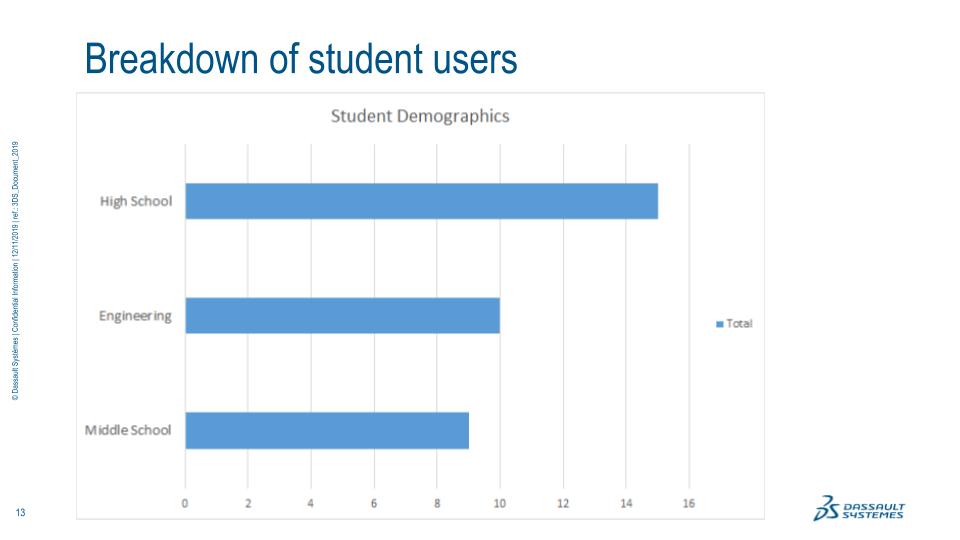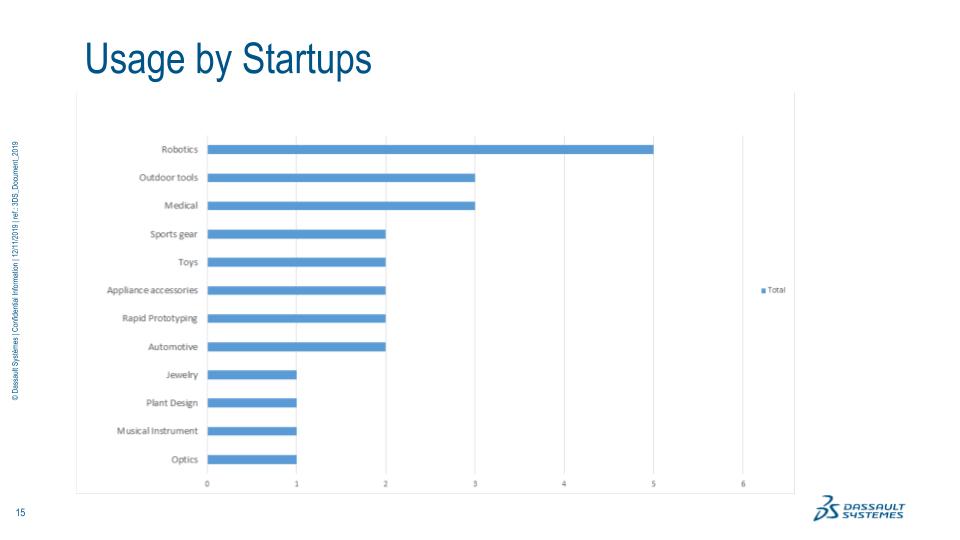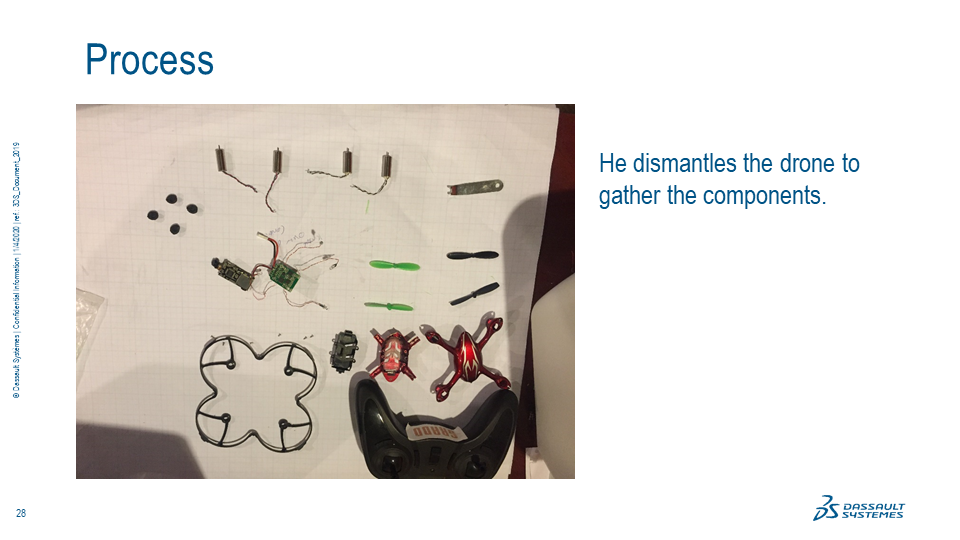I started by planning out a User research process for the project:
- Identifying new SolidWorks users
- Identifying Use Cases
- Proto Persona Testing
- Competitive Research
- Usability Testing
- Propose design solutions
Timeframe: 4 months
I mapped out the user flow to see how I could simplify their journey to help them reach their most important goals with the Phood dashboard.This process gave me a high-level overview of the User Journey and the pain points of chefs from menu planning, purchasing to disposal.
The new users of SolidWorks were identified as:
- Students
- Students
- Identifying Use Cases
- Proto Persona Testing
- Competitive Research
- Usability Testing
- Propose design solutions
I conducted more research to understand:
- Who are the new users?
- Why are they using SolidWorks?
- What is their end goal?
I defined a statement that would answer all of these questions in the form a story: As a ............................, I want to ....................................., So that ......................This statement would help me to define the Use cases and view them from the perspective of a new user.
Some of the Use Cases identified were:
- As an Engineering Student, I want to redesign a drone frame so that I can 3D print and build it.
- As a Startup, I want to design, analyze and 3D print robot parts, so that I can quickly test designs, make modifications and prototype.
- As a Professional Engineer, I want to switch to SW from a 2D tool, learn 3D modeling, simulation, and PDM, so that I can design a tank trailer, run structural analysis, evaluate alternate designs and manufacture it.

Use cases on spreadsheet with reference and categorization
Analyzing the data
Data on new users were collected and stored on a spreadsheet with references, categorization, and mode of interaction. Link to Use Cases Spreadsheet. I analyzed this data, categorizing them, looking for patterns and gained insights as visualized below.
Using the data that was collected on new users, I created word cloud that would give an overview of the reason why new users are using SolidWorks to acheive their goals.
Improvements in the new design:
- I made the side dashboard consistent with the Phood brand. In a way that it relays important information without causing Cognitive overload, drawing attention to more important areas like the Camera view, Weight and the Drop-down options.
- Created Visual Hierarchy between the items detected by the AI using different shades of orange. Lesser important items have lower positioning, size, and color shade.
- Reduced the need to interact with the device and save the user time, by adding an auto-submit feature. The user doesn't need to tap on any button when the correct food item has been detected by the camera. All the user now needs to do is place the item and remove it upon detection.
I also went through the SolidWorks official forum and the Reddit SolidWorks community reddit.com/r/solidworks to identify the common problems faced by users.

Spreadsheet with data of common user problems categorized by keyword
Areas with pain points:
- Sketch - joining points, hide, over-defined sketch
- Pattern – without rotating, alternating pattern
- Touchpad – zooming in/out without MMB
- Modifying/Recreating STL
- Keyboard and Mouse – Rotating and Panning
Link to Research data spreadsheet
Identifying Common Use Cases

Data collected on Use Cases with reference, category, context of the use case and mode of interaction.
Referring to the data collected, I looked for trending use cases under each category (Robotics, Aerospace, Automotive…) and compiled a list of use cases that would be used for Proto Persona Testing.